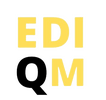Online and Cashless Payments
Seely is a cashless school (apart from FOS fundraising events, school fairs and non uniform etc where small amounts of cash will be accepted). Please ensure that you register for cashless payments online via the Arbor App / Parent Portal.
Getting started
Please see below information how to get registered for Arbor.
If you have any questions about this, please contact us at the school. The designated person looking after your queries in school is Mrs Paula Gallagher-Read, Business Manager.
Welcome to Arbor! Seely Primary School is now using the Parent Portal/Arbor App.
- To create your account you just need to set a password. Your username is the email address we have on our system for the primary guardian.
- Go to https://login.arbor.sc and click Forgot your password? to finish setting up your account.
You can find more information about the app / portal via the following link - Getting started - Log into the Parent Portal and the Arbor App. Arbor also offers access to many training resources which are completely free for you to make the most of! These can all be found here.
Payments: Once you have set up your login, you should be able to make payments and top up accounts for clubs/trips, meals by simply logging into the Parent Portal and looking in the Payments or School Shop section.